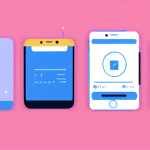If you’ve recently applied a screen protector to your smartphone or tablet, you might have encountered an unwelcome surprise: bubbles trapped beneath the surface. Whether they are small air pockets or larger blisters, these imperfections not only detract from the aesthetic appeal of your device but can also affect screen sensitivity and visibility. In this comprehensive guide, we will explore the reasons behind these bubbles, how to fix them, and tips for preventing them in the future.
Understanding Why Bubbles Form
The Causes of Bubbles Under Screen Protectors
Bubbles under screen protectors can occur for several reasons. One of the primary causes is improper installation. When applying a screen protector, if dust, dirt, or debris gets trapped between the protector and the screen, it can create a pocket of air. Additionally, environmental factors such as humidity and temperature changes can influence how the adhesive bonds with the screen. If the adhesive does not properly adhere to the screen surface, air pockets can develop, leading to bubbles.
Another common culprit is the quality of the screen protector itself. Cheap or poorly made protectors might have inferior adhesives that do not stick well or might develop bubbles over time. Additionally, screen protectors that are too thick may struggle to conform to the natural curves of the screen, leading to trapped air.
Understanding these causes is essential for addressing the issue effectively. By identifying whether the bubbles result from installation errors, environmental conditions, or product quality, you can tailor your approach to fixing the bubbles accordingly.
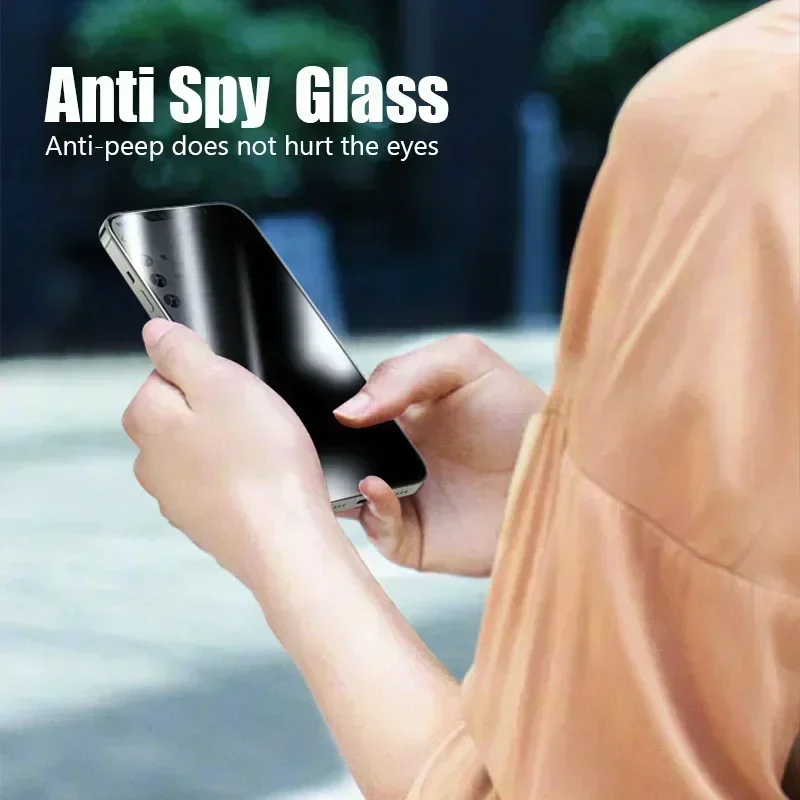
Assessing the Bubble Situation
Identifying the Type of Bubbles
Before attempting to fix the bubbles under your screen protector, it’s important to assess their type and size. There are generally two types of bubbles you might encounter: small air pockets and larger blisters. Small bubbles are often relatively easy to remove and may disappear on their own after some time. Larger blisters, however, typically indicate a more significant issue, such as improper adhesion or damage to the screen protector itself.
To begin your assessment, hold your device at different angles under good lighting. This will help you see the bubbles more clearly. Take note of their size and location. If the bubbles cover a significant portion of the screen or are located in critical areas like buttons or edges, you may need to take more drastic measures to resolve the problem.
Once you’ve identified the type of bubbles present, you can proceed with the appropriate fix. Knowing whether you’re dealing with minor air pockets or larger blisters can save you time and frustration in the repair process.
Tools You’ll Need for Fixing Bubbles
Gathering Essential Supplies
Fixing bubbles under a screen protector doesn’t require an extensive toolkit, but having the right supplies on hand can make the process smoother and more effective. Here’s a list of items you might need:
- Credit Card or Plastic Scraper: A flat, rigid tool can help push bubbles to the edges of the screen protector.
- Microfiber Cloth: Use a soft cloth to clean the screen before and after your attempt to fix the bubbles.
- Adhesive Remover (Optional): If the bubbles persist, you may need a gentle adhesive remover suitable for electronics.
- Dust Remover: A dust blower or tape can help ensure the surface is completely clean before reapplying the screen protector.
Having these tools readily available will streamline the process of addressing any bubbles. If you find yourself without one of these supplies, consider improvising with items you already have at home. For example, a thin piece of plastic can substitute for a credit card in a pinch.
How to Fix Small Bubbles
Step-by-Step Instructions
If you’ve assessed the situation and found small bubbles under your screen protector, don’t worry! These are typically straightforward to fix. Follow these step-by-step instructions to eliminate them:
- Clean the Area: Start by using a microfiber cloth to wipe down the screen. This will help remove any dust or debris that could complicate the process.
- Use the Credit Card: Gently slide a credit card or plastic scraper along the edge of the bubble. Start from the center of the bubble and push outward towards the edges of the screen protector. The goal is to force the air trapped in the bubble out towards the edge where it can escape.
- Repeat as Necessary: If the bubble doesn’t disappear after the first attempt, repeat the process. You may need to apply light pressure consistently to move the air out effectively.
- Check for Residual Adhesive: After the bubble has been removed, check to see if any adhesive remains visible. If so, gently wipe the area with your microfiber cloth to restore clarity.
By following these simple steps, you can often resolve minor bubble issues without needing to remove the entire screen protector. However, if the bubbles persist, it may indicate a more serious problem that requires additional attention.
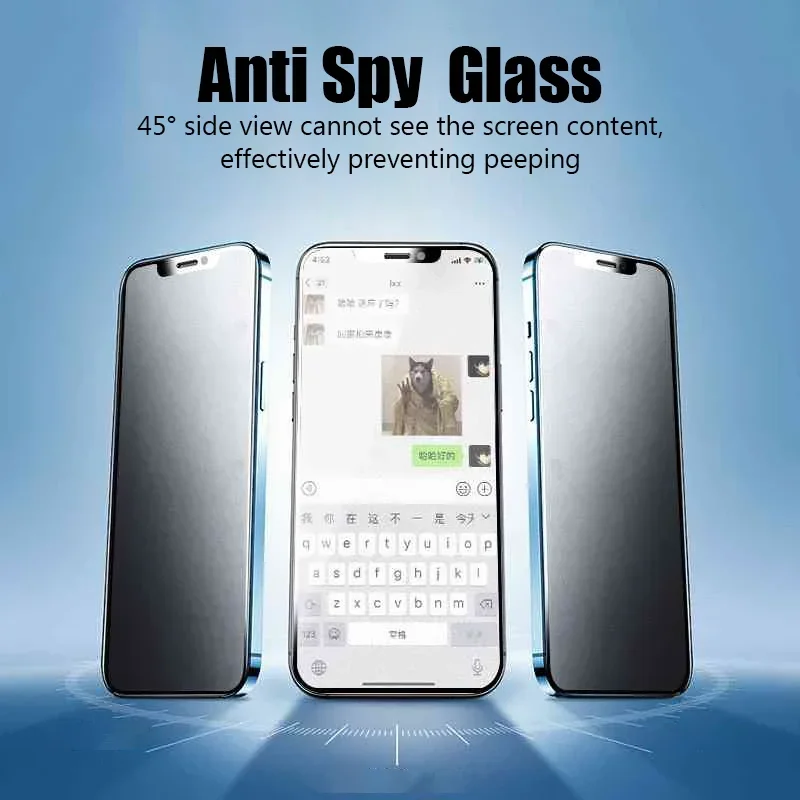
How to Fix Larger Blisters
When Small Fixes Aren’t Enough
Larger blisters under a screen protector can be more challenging to fix and might require different tactics. Here’s how to deal with them effectively:
- Peel Back the Protector: Carefully lift the edge of the screen protector near the blister using your fingernail or a plastic scraper. Be cautious not to damage the protector or the screen underneath.
- Clean the Surface: Once you’ve peeled back the screen protector, use a microfiber cloth to clean both the screen and the underside of the protector. Make sure there is no dust or debris.
- Reapply the Protector: After cleaning, carefully lay the screen protector back down, starting from one edge and working your way across. This helps to avoid trapping air again.
- Remove Remaining Bubbles: As you press the protector back down, use the credit card or plastic scraper to smooth out any remaining air pockets, pushing them toward the edges.
- Allow to Settle: Give the protector some time to adhere fully to the screen. Over the next few hours, check for any new bubbles and address them as needed.
Larger blisters can sometimes indicate that the screen protector is damaged or defective. If you find that multiple attempts to fix them fail, consider replacing the screen protector entirely to ensure optimal performance and protection.
Preventing Bubbles in the Future
Tips for a Smooth Application
Once you’ve dealt with the current bubbles under your screen protector, it’s wise to take preventative measures for the future. Here are some tips to ensure a smooth application next time:
- Choose Quality Products: Invest in a high-quality screen protector that is designed for your specific device. Read reviews and look for products with strong adhesive properties.
- Clean the Screen Thoroughly: Before application, use a microfiber cloth to clean the screen thoroughly. Consider using a screen cleaning solution to remove any oils or residues that might cause bubbles.
- Apply in a Dust-Free Environment: Choose a clean, dust-free area for application. Consider doing this in a bathroom after running hot water to steam up the room, which will help settle dust particles.
- Follow the Instructions: Each screen protector may come with its own set of instructions. Follow them carefully to ensure proper installation.
- Be Patient: Take your time during the application process. Rushing can lead to mistakes and trapped air, resulting in bubbles.
By implementing these preventative measures, you can minimize the risk of bubbles forming under your screen protector in the future. A little extra care during installation can go a long way in maintaining the appearance and functionality of your device.
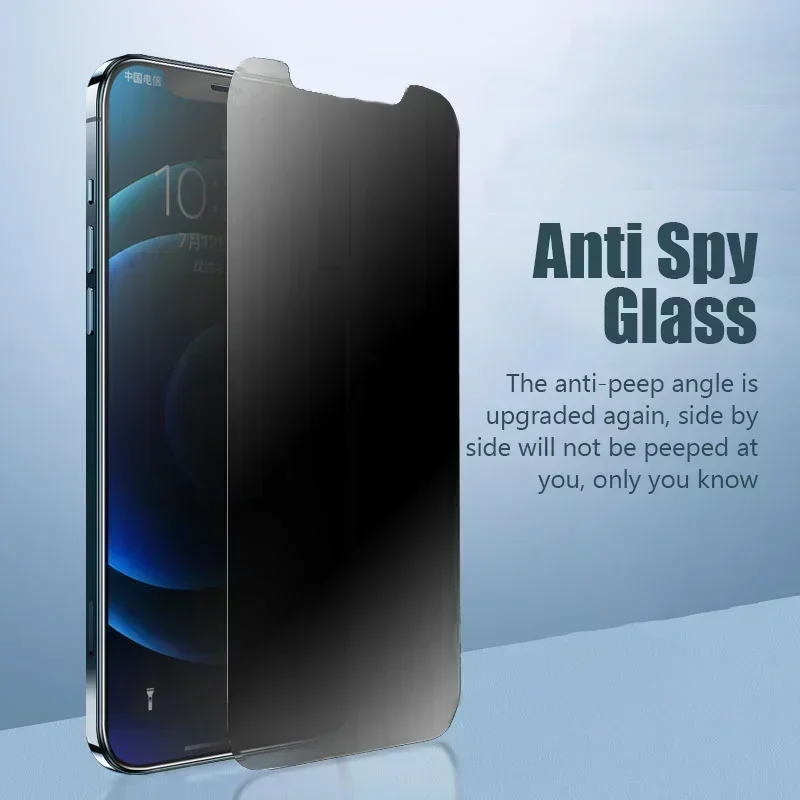
Conclusion: Final Thoughts on Screen Protector Bubbles
Summary and Encouragement
Encountering bubbles under your screen protector can be frustrating, but understanding the causes and knowing how to fix them can save you time and effort. Whether you’re dealing with small air pockets that can be easily smoothed out or larger blisters that require more involved solutions, there are steps you can take to address the issue effectively.
Remember to assess the situation carefully, gather the necessary tools, and follow best practices for both fixing existing bubbles and preventing new ones. With a bit of patience and care, you can enjoy a clear, bubble-free screen that enhances your device’s aesthetics and performance.
If you find that your current screen protector is prone to bubbling or doesn’t meet your expectations, don’t hesitate to explore other options. Quality matters, and investing in a better protector can significantly enhance your user experience. Enjoy your device, free from bubbles!