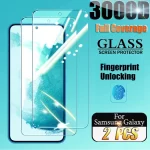Causes of Air Bubbles in Screen Protectors
Understanding why air bubbles form under screen protectors is key to preventing and fixing them. These bubbles can be more than just unsightly; they might undermine the protector’s effectiveness.
Improper Installation and Environmental Factors
Improper application is a common cause of air bubbles. If the screen protector is not aligned correctly during the initial application, it is likely to trap air underneath. Environmental factors also play a role. Dust, dirt, or even small fibers can get trapped during the installation process, leading to air bubbles. Ensuring the screen is clean and applying the screen protector in a dust-free environment are critical steps to avoid this issue.
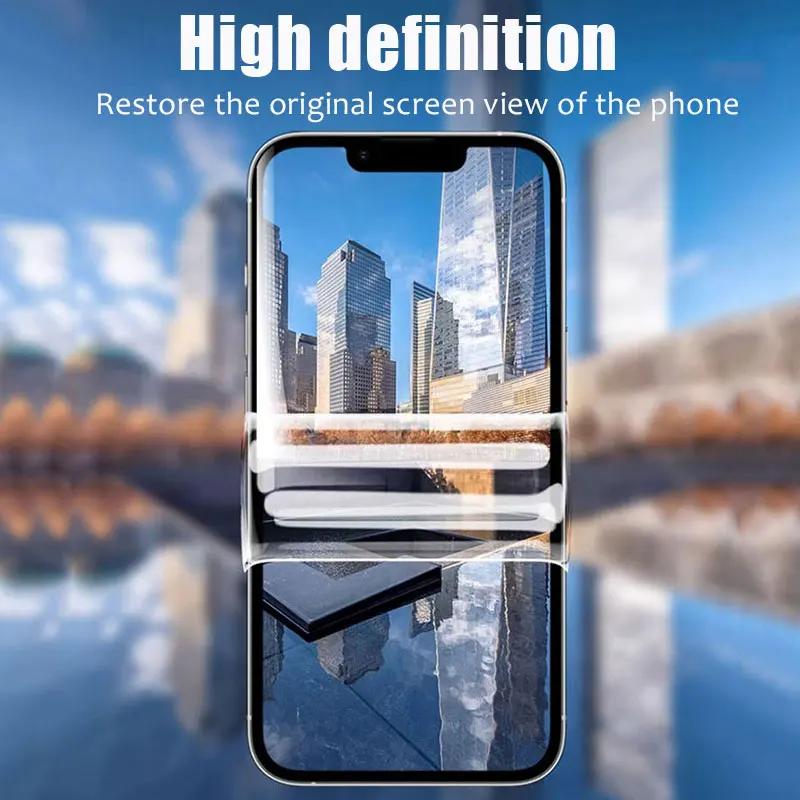
Wear and Tear Over Time
Over time, screen protectors can develop bubbles due to regular wear and tear. Pressure from daily use, like pressing too hard on the screen or accidental drops, can cause the screen protector to shift and form bubbles. Even slight shifts can create gaps between the screen and the protector, allowing air to seep in and form bubbles. Regular checks and proper maintenance can help mitigate this issue.
Preparing the Screen Before Installation
Proper preparation of your screen is crucial before installing a screen protector. This reduces the risk of air bubbles.
Cleaning Techniques
Always start by powering off your device. Use a microfiber cloth for initial wiping. This cloth effectively removes dust without scratching the screen. Next, apply an alcohol pad from the screen protector kit. This step removes oily residues and ensures a pristine surface. Remember, even small particles can cause air bubbles under the screen protector.
Ensuring a Dust-Free Environment
To minimize dust, choose a calm, indoor area. High-traffic rooms or areas near open windows increase dust exposure. A bathroom, after running hot water for a few minutes, can be ideal. The steam helps reduce airborne dust particles. With these steps, you can ensure a cleaner installation and reduce the chances of bubble formation.
Effective Methods to Remove Bubbles
Removing air bubbles from a screen protector can be a straightforward process with the right techniques. Here are three effective methods you can use to achieve a bubble-free screen.
Using a Plastic Card
A plastic card, like a credit card, can be a useful tool for this task. Start from the center of the bubble and gently push it towards the edges of the screen. Keep the pressure consistent and avoid using sharp edges that could damage the screen protector.
Heat Application Technique
Applying gentle heat can make the adhesive more pliable, aiding in bubble removal. Use a hairdryer on a low setting and wave it over the bubble for a few seconds. Immediately after, use your fingers or a plastic card to smooth out the bubble.
Reapplication as a Last Resort
If all else fails, carefully lift the screen protector and reapply it. Make sure the screen is cleaned again to avoid trapping new dust particles. Align the screen protector precisely to avoid creating more bubbles during this process.
In summary, employing a plastic card, using heat, and reapplying the screen protector are all effective methods to remove air bubbles. Ensure you handle the protector gently to maintain its effectiveness and the integrity of your device’s screen.
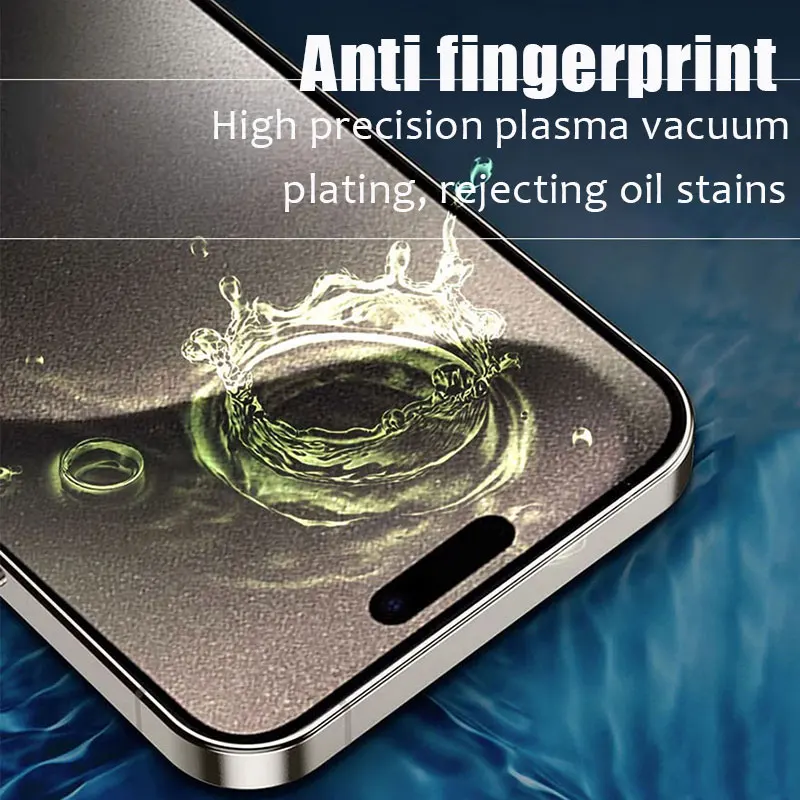
Preventing Bubble Formation
To keep your screen protector bubble-free, focus on prevention. Correct application is crucial.
Proper Alignment and Installation Tips
Start by aligning the screen protector with the device’s display carefully. Check alignment of camera and speaker holes. Peel off the protector’s backing slowly while applying it to the screen. Apply one end first, then gradually the rest, to prevent bubbles. If a bubble appears, gently push it towards the edge before it sets.
Importance of Clean Working Conditions
A clean environment is essential for bubble-free application. Perform installation in a controlled setting, free from dust and dirt. Ensure your hands are clean and free of oils. Use a lint-free cloth for cleaning the device’s screen before application. These steps are key to maintaining a clean working area for a pristine finish.
Considering a New Screen Protector
Sometimes even the best bubble removal efforts fall short. It may be time for a fresh start.
Signs That You Need a Replacement
Not all air bubbles in screen protectors can be fixed. Look out for these signs that suggest a new protector is needed:
- Persistent bubbles remain despite your best efforts to remove them.
- The edges of the screen protector start to peel or lift, making it less adhesive.
- Visible scratches or cracks are on the protector, compromising its protective function.
- Touch screen responsiveness decreases due to the imperfect fit of the protector.
Choosing the Right Screen Protector
When it’s time for a new screen protector, ensure you choose the right one. Here’s how:
- Match the screen protector with your device model for a perfect fit.
- Decide between a glass or plastic protector based on your preference for feel and protection.
- Look for screen protectors with a reputation for easy, bubble-free application.
- Consider protectors with additional features, such as privacy filters or anti-glare.
By paying attention to these details, you can select a screen protector that will offer strong protection and a clear view without the hassle of air bubbles.
Alternatives to Traditional Screen Protectors
Traditional screen protectors often suffer from bubble issues due to imperfect fits and installation errors. Exploring alternatives might provide more efficient, fuss-free solutions.
Exploring New Technologies like PenMat 2
PenMat 2 represents a breakthrough in screen protection technology. Designed for digital artists, this protector mimics the feel of traditional paper, offering a unique matte texture. More importantly, it integrates Riptide technology for a guaranteed bubble-free installation. PenMat 2 stands out as it adheres smoothly to the screen without trapping air, making bubbles a thing of the past.
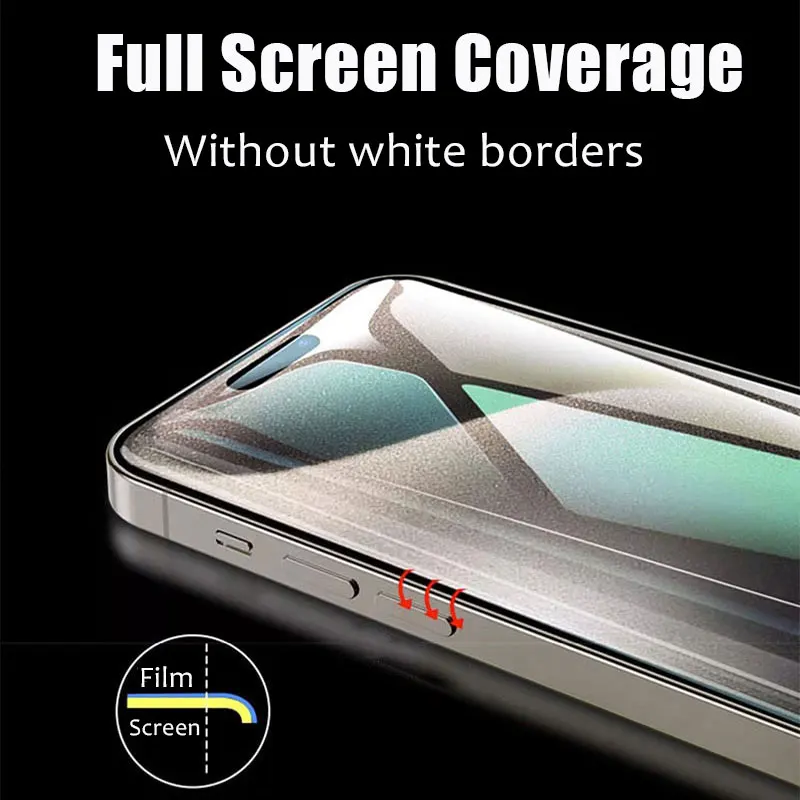
Benefits of Bubble-Free Screen Protectors
Choosing a bubble-free screen protector such as PenMat 2 provides numerous advantages:
- Clear View: No bubbles ensure a clear, unobstructed view of your screen.
- Ease of Installation: Bubble-free protectors are easier to apply, avoiding the need for repeated adjustments.
- Better Touch Sensitivity: Eliminating bubbles improves screen responsiveness, enhancing the user experience.
- Long-lasting Protection: Without air pockets that can expand over time, these protectors maintain their integrity longer. They help in keeping the device’s screen pristine and fully functional.
By considering these new technologies like PenMat 2, you can overcome the frustration of trapped air bubbles and enjoy a smoother user experience.
Enhanced Durability and Scratch Resistance
Another compelling advantage of modern screen protection solutions like PenMat 2 is their enhanced durability. Traditional plastic screen protectors often scratch easily, leading to diminished clarity over time. In contrast, PenMat 2 is engineered using advanced materials that offer superior scratch resistance. This means that whether you’re jotting down notes with a stylus or tapping away during a digital meeting, the surface remains unmarred, preserving the visual integrity of your device for longer periods. This enhanced durability translates to fewer replacements and an overall more sustainable solution.
Customization and Style Options
Beyond functionality, new-age screen protectors like PenMat 2 also allow for personalization and style enhancement. With various finishes and patterns available, users can select a protector that aligns with their aesthetic preferences. This customization feature not only protects your device but also adds a unique flair to its appearance. Digital artists and creatives can even find protectors designed specifically to complement their artistic endeavors, thereby merging protection with style seamlessly.
Anti-Glare Benefits
For individuals who frequently use their devices in bright environments or under direct sunlight, glare can be a significant issue. PenMat 2 offers an anti-glare finish that significantly reduces reflections, allowing for uninterrupted viewing in a variety of lighting conditions. This is particularly advantageous for graphic designers, architects, or anyone who engages in intricate tasks on their devices, as it ensures that their work is displayed accurately without interference from ambient light.