What Are Screen Protectors?
Screen protectors are thin, transparent films or layers of glass designed to cover the display of electronic devices, such as smartphones, tablets, and smartwatches. Their primary purpose is to provide an additional layer of protection against scratches, cracks, and other forms of physical damage. Screen protectors come in various types, including plastic, tempered glass, and liquid screen protectors. Each type offers different levels of durability and clarity, and they can be tailored to meet specific needs, such as enhanced scratch resistance or improved touch sensitivity. The choice of a screen protector often depends on the user’s priorities, whether it’s maximum protection, ease of application, or aesthetic appeal.
Why Use a Screen Protector?
The importance of using a screen protector cannot be overstestimated. Modern electronic devices, especially smartphones, are expensive and often fragile. A single drop or accidental scratch can result in costly repairs or even render the device unusable. Screen protectors act as a sacrificial layer, absorbing the impact and preventing direct damage to the device’s screen. Additionally, they can reduce glare, enhance privacy, and improve the overall user experience by maintaining the clarity and responsiveness of the touchscreen. For many users, the peace of mind that comes with knowing their device is protected is invaluable. Regular use of a screen protector can extend the life of the device and save money in the long run by avoiding frequent repairs or replacements.

Common Issues with Screen Protectors
The Annoying Bubble Problem
One of the most common and frustrating issues with screen protectors is the presence of bubbles. Bubbles are small air pockets that form between the screen protector and the device’s screen, creating unsightly and distracting imperfections. These bubbles can occur during the application process if the screen protector is not applied correctly, or they can develop over time due to factors such as temperature changes, humidity, or the natural aging of the adhesive. Bubbles not only affect the appearance of the screen but can also interfere with the touch sensitivity and overall functionality of the device. They can be particularly annoying when using the device for tasks that require precision, such as typing or gaming.
Other Common Problems
In addition to bubbles, there are several other common issues that users may encounter with screen protectors. One of these is misalignment, where the screen protector does not fit perfectly over the screen, leaving gaps or overlapping edges. This can be caused by incorrect measurement or a poorly designed screen protector. Another issue is dust and debris, which can get trapped under the screen protector during application, creating visible specks and reducing the clarity of the display. Over time, the adhesive on the screen protector can also degrade, leading to peeling or lifting at the edges. This not only looks unattractive but can also allow dust and dirt to accumulate, further compromising the integrity of the screen. Finally, some screen protectors may become cloudy or yellowed over time, affecting the overall visual quality of the display.
Causes of Bubbles in Screen Protectors
Improper Application Techniques
One of the primary causes of bubbles in screen protectors is improper application. Applying a screen protector requires precision and care to ensure that it adheres smoothly to the device’s screen. If the surface of the screen is not thoroughly cleaned before application, dust, fingerprints, and other particles can get trapped between the screen and the protector, causing bubbles. Additionally, if the screen protector is not aligned correctly or if it is pressed down unevenly, air pockets can form. It is essential to follow the manufacturer’s instructions carefully and to apply the screen protector in a clean, dust-free environment. Using a microfiber cloth to clean the screen and a squeegee or credit card to smooth out the protector can help minimize the risk of bubbles.
Environmental Factors
Environmental factors can also contribute to the formation of bubbles in screen protectors. Temperature and humidity can affect the adhesion of the screen protector, causing the adhesive to expand or contract. In high-humidity environments, moisture can seep into the tiny gaps between the screen and the protector, leading to the formation of bubbles. Similarly, extreme temperatures can cause the adhesive to become less effective, allowing air to enter and form bubbles. It is important to apply the screen protector in a controlled environment, ideally at room temperature and with moderate humidity. Avoiding exposure to extreme conditions, such as leaving the device in a hot car or in a very humid area, can help prevent the formation of bubbles over time.
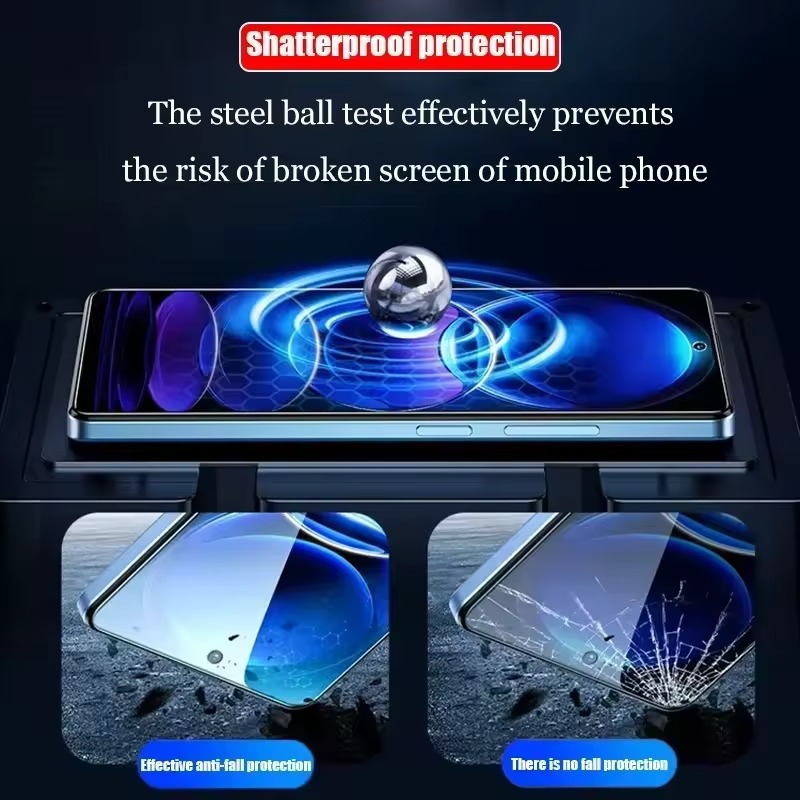
Preventing Bubbles: Best Practices
Proper Cleaning and Preparation
Proper cleaning and preparation of the device’s screen are crucial steps in preventing bubbles. Before applying the screen protector, the screen should be thoroughly cleaned to remove any dust, fingerprints, and other contaminants. This can be done using a microfiber cloth and a mild cleaning solution, such as isopropyl alcohol. It is important to ensure that the screen is completely dry and free of any residue before proceeding with the application. Additionally, the surrounding area should be clean and free of dust to minimize the risk of particles getting trapped under the screen protector. Taking the time to prepare the screen properly can significantly reduce the likelihood of bubbles forming during the application process.
Careful Application and Alignment
Careful application and alignment are key to achieving a bubble-free screen protector. Start by aligning the screen protector with the edges of the device’s screen, ensuring that it is centered and evenly spaced. Most screen protectors come with a guide or frame to help with this step. Once aligned, gently press the screen protector onto the screen, starting from the center and working your way outwards. Use a squeegee or a credit card to smooth out the protector, removing any air pockets as you go. Be sure to apply even pressure and avoid pressing too hard, as this can create new bubbles. If bubbles do form, lift the edge of the screen protector slightly and reapply, smoothing out the area until the bubble is gone. Patience and attention to detail are essential for a successful application.

Fixing Existing Bubbles: Step-by-Step Guide
Tools and Materials Needed
To fix existing bubbles in a screen protector, you will need a few basic tools and materials. These include a microfiber cloth, a squeegee or credit card, and a small amount of water or a specialized screen protector installation solution. Optionally, you can also use a hairdryer to help soften the adhesive and make it easier to work with. Having these items on hand will make the process more efficient and increase the chances of a successful fix. It is important to choose a clean, well-lit workspace to ensure that you can see and address any bubbles effectively.
Removing and Reapplying the Screen Protector
- Prepare the Workspace: Find a clean, flat surface to work on, and ensure that the area is free of dust and debris. Lay down a clean cloth or paper towel to protect the device.
- Clean the Screen: Use a microfiber cloth and a mild cleaning solution to thoroughly clean the device’s screen. Make sure to remove any dust, fingerprints, and other contaminants. Allow the screen to dry completely.
- Remove the Screen Protector: Gently lift one corner of the screen protector and slowly peel it off. Be careful not to stretch or tear the protector. If the adhesive is strong, you can use a hairdryer on a low setting to warm the adhesive and make it easier to remove.
- Re-clean the Screen: After removing the screen protector, clean the screen again to ensure that it is free of any remaining adhesive or residue.
- Apply Installation Solution (Optional): If you have a specialized screen protector installation solution, apply a small amount to the screen. This can help eliminate bubbles and improve adhesion. Alternatively, you can use a few drops of water, but be sure to use it sparingly.
- Realign and Apply the Screen Protector: Carefully align the screen protector with the edges of the screen, ensuring that it is centered and evenly spaced. Press the screen protector onto the screen, starting from the center and working your way outwards.
Dealing with Stubborn Bubbles
Sometimes, despite your best efforts, stubborn bubbles may still remain. In these cases, you can try a few additional techniques:
- Use a Hairdryer: Warm the area around the bubble with a hairdryer on a low setting. This can help soften the adhesive and make it easier to work with. Gently press the bubble with a squeegee or credit card to push the air out.
- Puncture the Bubble (Last Resort): If all else fails, you can puncture the bubble with a fine needle. Be extremely careful not to scratch the screen. After puncturing the bubble, use a squeegee or credit card to smooth out the area and remove the air.
- Reapply the Screen Protector: If the bubble persists and the screen protector is damaged, it may be necessary to remove it and apply a new one. Follow the same steps for cleaning and application to ensure a bubble-free result.
Advanced Tips and Tricks
Using a Dust Removal Sticker
A dust removal sticker is a useful tool for ensuring a bubble-free application. These stickers are designed to pick up dust and debris from the screen, making it easier to achieve a clean, smooth application. To use a dust removal sticker:
- Clean the Screen: Thoroughly clean the screen with a microfiber cloth and a mild cleaning solution.
- Apply the Dust Removal Sticker: Peel off the protective film from the dust removal sticker and press it firmly onto the screen. Gently rub the sticker to pick up any remaining dust and debris.
- Remove the Sticker: Carefully peel off the dust removal sticker, taking any collected particles with it.
- Apply the Screen Protector: Follow the standard application steps, ensuring that the screen is clean and free of any dust or debris.
Using a UV Light Curing Kit
UV light curing kits are becoming increasingly popular for applying screen protectors, especially those made of tempered glass. These kits use a special adhesive that is activated by UV light, providing a strong and durable bond. To use a UV light curing kit:
- Clean the Screen: Thoroughly clean the screen with a microfiber cloth and a mild cleaning solution.
- Apply the Adhesive: Apply the UV-curable adhesive to the screen according to the kit’s instructions.
- Align and Apply the Screen Protector: Carefully align the screen protector and press it onto the screen, starting from the center and working your way outwards.
- Cure with UV Light: Use the UV light provided in the kit to cure the adhesive. Follow the recommended exposure time to ensure a strong bond.
- Smooth Out Bubbles: Use a squeegee or credit card to smooth out any remaining bubbles. The UV-cured adhesive should provide a strong, bubble-free seal.
Choosing the Right Screen Protector
Types of Screen Protectors
When choosing a screen protector, it is important to consider the type that best meets your needs. There are several types available, each with its own advantages and disadvantages:
- Plastic Screen Protectors: These are the most affordable and easiest to apply. They offer basic protection against scratches and minor impacts but are not as durable as other types. Plastic screen protectors are a good option for users who prioritize ease of application and budget.
- Tempered Glass Screen Protectors: Tempered glass screen protectors are highly durable and offer excellent protection against scratches and cracks. They are more expensive than plastic protectors but provide a higher level of protection and a better tactile experience. Tempered glass is a popular choice for users who want maximum protection and a premium feel.
- Liquid Screen Protectors: Liquid screen protectors are a newer type of protection that involves applying a liquid solution to the screen. The solution hardens to form a thin, invisible layer that provides protection against scratches and minor impacts. Liquid screen protectors are easy to apply and do not interfere with the touch sensitivity of the screen, but they may not be as durable as other types.
Factors to Consider
When selecting a screen protector, consider the following factors:
- Durability: How much protection do you need? If you are prone to dropping your device or work in a harsh environment, a more durable option like tempered glass may be the best choice.
- Clarity and Touch Sensitivity: Some screen protectors can affect the clarity and responsiveness of the touchscreen. Look for options that are specifically designed to maintain the original clarity and touch sensitivity of the device.
- Ease of Application: If you are not confident in your ability to apply a screen protector, look for options that are easy to install, such as those with alignment guides or installation kits.
- Price: Consider your budget. While more expensive options like tempered glass offer better protection, plastic protectors can be a cost-effective alternative for basic protection.
- Brand and Reviews: Research the brand and read reviews from other users. This can provide valuable insights into the quality and performance of the screen protector.
Conclusion
Summary of Key Points
In summary, screen protectors are essential for protecting the display of electronic devices from scratches, cracks, and other forms of damage. However, common issues such as bubbles can detract from their effectiveness and appearance. By understanding the causes of bubbles and following best practices for cleaning, preparation, and application, you can significantly reduce the likelihood of bubbles forming. If bubbles do occur, there are several techniques and tools available to fix them, including reapplication, using a hairdryer, and even puncturing the bubble as a last resort. Advanced tips, such as using dust removal stickers and UV light curing kits, can further enhance the application process. When choosing a screen protector, consider the type that best meets your needs, and take into account factors such as durability, clarity, and ease of application.
Final Thoughts: Protecting Your Device Effectively
Protecting your device effectively is about more than just applying a screen protector; it’s about doing it right. By taking the time to clean and prepare the screen, carefully align and apply the protector, and address any bubbles that may form, you can ensure that your device remains in top condition. Whether you opt for a plastic, tempered glass, or liquid screen protector, the key is to choose the right type and follow the proper techniques. With the right approach, you can say goodbye to bubbles and enjoy a clear, protected, and functional device.

