Materials Needed for Removal
Before you attempt to remove a glass screen protector, it’s crucial to gather the right tools and take protective measures. Doing so ensures a smooth removal process without damaging your device.
Types of Tools Suitable for the Task
To remove a glass screen protector effectively, you will need the following tools:
- A plastic card, like a credit card or a guitar pic, which can be used to pry the protector off the screen without scratching it.
- A hairdryer or a heat gun, which can be used to apply mild heat. This softens the adhesive, making the protector easier to lift.
- A pair of thin, strong tweezers can be handy for gripping the protector if you manage to lift an edge.
Always choose tools that are less likely to scratch or damage your screen. Metal tools should be avoided as they can cause scratches.
Protective Measures to Avoid Damage to the Screen
It’s essential to take several protective measures to safeguard your phone’s screen during the removal process:
- Ensure your device is powered off to avoid accidental inputs and damage.
- Lay a soft cloth or pad on the surface where you’ll work. This protects your device if you need to lay it face down.
- Keep your workspace well-lit so you can see clearly and avoid accidentally scratching the screen.
By preparing properly with suitable tools and protective measures, you can remove the glass screen protector safely without harming your device.
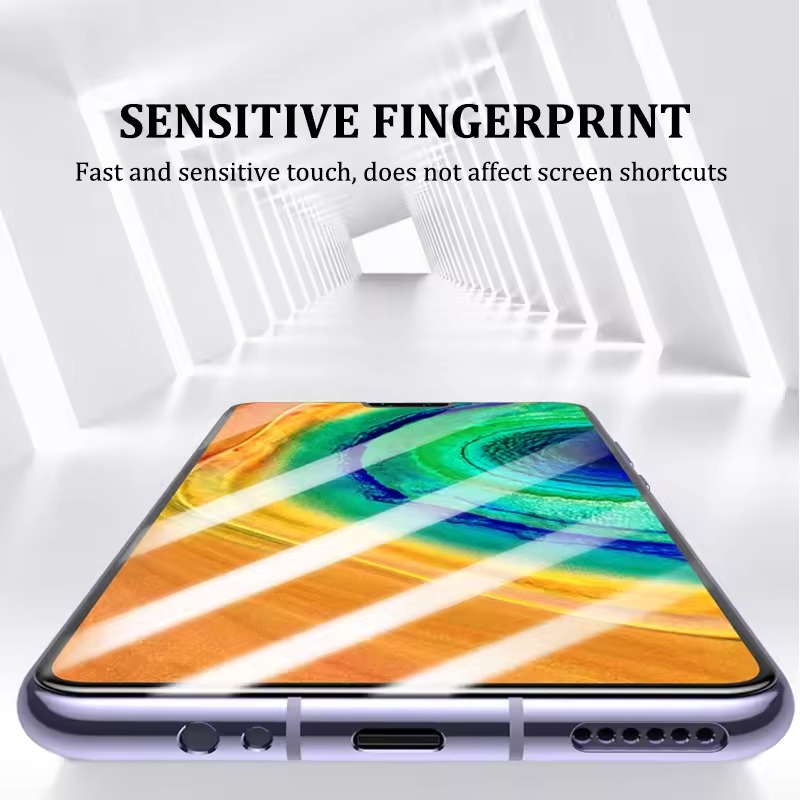
Preparation Steps before Removal
Before attempting to remove a glass screen protector, some preparation is necessary to ensure the process is safe and effective.
Powering Off the Device
Firstly, shut off your device. This prevents accidental inputs while you are removing the protector. By turning off your device, you also reduce the risk of short circuits or other electronic issues during the removal.
Cleaning the Screen Surface
Secondly, clean the screen surface thoroughly. Use a microfiber cloth to wipe away any fingerprints, dust, or smudges. This step is crucial as a clean screen can help you better see the edges of the screen protector, making it easier to lift it without leaving residues or marks.
Starting the Removal Process
Once you’ve taken the necessary preparatory steps, you can begin the removal process for the glass screen protector.
Finding an Edge
Identifying where to start is crucial. Look closely around the edges of your device’s screen to find a spot where the protector is not perfectly adhered. Often, at the corners or sides, you may notice a slight gap or lifting. This is the ideal place to start peeling off the protector. If the edge is not immediately evident, you can gently bend the device to create a slight warp; this can sometimes reveal a starting point.
Using a Plastic Tool to Lift the Protector
After locating an edge, use a plastic card or a guitar pick to pry up the protector gently. Slide the tool under the corner and slowly move it along the edge, lifting carefully as you go. Keep the tool flat against the screen to avoid damaging the display underneath. If resistance is met, do not force it. Instead, rotate to a different corner or edge and try again. With patience and gentle action, the screen protector will start to peel off.
Techniques to Avoid Cracking the Glass Protector
To ensure the glass screen protector comes off without cracking, you must apply the right techniques. Avoiding excess force and heat is key to keeping the glass intact.
The Use of Heat to Loosen Adhesive
Applying mild heat can soften the screen protector’s adhesive. Use a hairdryer on a low setting, holding it 6-8 inches away from the screen. Move it around evenly for about 15-30 seconds. This gentle heat helps loosen the adhesive, making it easier to lift the protector without cracking it. Do not overheat as it may damage your device.
Gentle Pressure Application Techniques
When lifting the protector, use gentle pressure. Slide a plastic card underneath at the spot you identified earlier. Apply steady, slight pressure as you push the card along the edge. Go slow, especially if you meet resistance. If the protector does not move easily, return to applying heat instead of pushing harder. This method reduces the risk of breaking the glass. Always prioritize the safety of your screen over rushing the process.

Handling Adhesive Residue
After you remove the glass screen protector, you may notice adhesive residue on your device’s screen. Handling this correctly ensures your screen remains clean and clear of any sticky remnants.
Safe Clean-up Options
To tackle adhesive residue safely, consider these methods:
- Use a microfiber cloth: Gently rub the residue with a dry microfiber cloth. This can often lift light adhesive traces without additional products.
- Tape method: Press a piece of sticky tape over the residue, then lift it away. Repeat until most of the residue is removed. This method prevents scratching and keeps the screen pristine.
Ensure you deal with the residue gently to avoid damaging your screen.
Choosing the Right Cleaning Solutions
If the above methods don’t fully clean the residue, you might need a cleaning solution. Here are safe options:
- Isopropyl alcohol: Dampen a cloth with a little isopropyl alcohol and gently wipe the screen. This solution can break down the adhesive without harming the screen surface.
- Screen cleaner: Use a commercial screen cleaner designed for electronic devices. These are typically safe for screens and effective against sticky residues.
Always test any cleaning solution on a small area first before fully applying it to ensure it does not damage the screen.
Replacing the Screen Protector
Once you have successfully removed the old glass screen protector, it’s time to install a new one. The right approach is critical to avoid bubbles and misalignment. Accurate placement ensures full functionality and protection for your device’s screen.
Tips for a Smooth Application
Here are some useful tips to ensure a smooth application of the new screen protector:
- Clean the screen again: Use a microfiber cloth to remove any dust or smudges. A clean screen is key.
- Use guide stickers: Some screen protectors come with guide stickers. Use them to align the protector correctly.
- Apply from one side: Gently place one edge of the protector onto the screen, then slowly press it down from one side to the other.
- Remove bubbles: If any bubbles appear, gently push them to the edge of the screen with a card or use a bubble remover tool.
- Check functionality: Once applied, check the screen’s responsiveness and the protector’s alignment around any front-facing cameras or sensors.
Applying a new screen protector can be simple if you follow these steps and take your time. Patience is the key to a bubble-free and well-aligned protector.

When to Seek Professional Help
In some cases, you may want to seek professional help for applying a screen protector, especially if:
- You are uncomfortable doing it yourself.
- The screen protector is particularly expensive or delicate.
- Your device has a curved screen, which can be trickier to work with.
Professional technicians have the right tools and experience to apply screen protectors without issues. They can ensure a perfect fit without bubbles or misalignment. Consider this option if you are not confident in applying the screen protector yourself or want to guarantee the best result.


