What Causes Screen Protector Cracks?
Understanding the common causes of screen protector cracs is crucial for any smartphone user. Here are some typical reasons:
- Impact Damage: The most obvious cause is dropping your phone. Even a short fall can create enough impact to crack the screen protector.
- Pressure: Accidental pressure from sitting on your phone or having it squeezed in a tight pocket can also lead to cracks.
- Quality of Material: Not all screen protectors are made equal. Lower quality ones might crack easier under less strain.
- Temperature Changes: Extreme temperature fluctuations can weaken the screen protector, making it more susceptible to cracking.
- Improper Installation: Sometimes, bubbles or uneven placement during the installation process can lead to stress points that eventually crack.
- Wear and Tear: Over time, the daily usage and exposure to elements can degrade the protector’s resilience.
By identifying these causes, smartphone users can take preventative measures to prolong the life of their screen protectors.
Signs that Your Screen Protector Needs Replacing
Recognizing when it’s time to replace your screen protector is as important as having one. Here are signs to watch for:
- Visible Cracks: These are the clearest indication. A cracked protector means it absorbed shock that could have damaged your screen.
- Scratches: While small scratches may not affect visibility, they can accumulate, making it hard to read your phone’s display.
- Peeling Edges: If corners or edges start peeling, dust and debris can get underneath, degrading the protector’s effectiveness.
- Touch Responsiveness: If you notice a lag in touch or lack of sensitivity, your protector might be worn out.
- Discoloration: Any form of discoloration is a sign that your protector is aging and needs replacement.
By staying alert to these signs, you can ensure that your phone’s screen remains protected. Don’t wait until the damage is beyond the protector’s scope. A fresh screen protector can keep your phone looking new and functioning properly.

The Manufacturing Process of Tempered Glass Screen Protectors
Tempered glass screen protectors go through an intricate manufacturing process to enhance their durability. Here’s what makes them stand out:
- Pre-Treatment: Initially, the glass undergoes thorough cleaning to eliminate any contaminants that could affect strength.
- Tempering: The core of the process involves heating the glass to high temperatures, then rapidly cooling it — a method known as quenching.
- Layering: Post-quenching, additional protective layers may be added to provide UV resistance, reduce glare, and prevent fingerprints.
- Cutting & Shaping: The glass is then precisely cut to fit various phone models and carefully polished to smooth out the edges.
- Strength Testing: Finally, the screen protectors are stress-tested to ensure they can withstand typical impacts and pressures.
By the end of this process, the tempered glass becomes significantly tougher than regular glass, often cited as being up to five times stronger. The engineering behind these protectors ensures that, when faced with disaster, they’re meant to crack, absorbing the damage so your phone’s screen doesn’t have to. Staying savvy about the quality and creation of screen protectors can aid in choosing the best one for your device.
Different Types of Screen Protectors and Their Features
Understanding the various types of screen protectors and their unique features is essential for choosing the right protection for your device. Here’s a detailed overview of the most popular kinds:
- Tempered Glass: Known for its durability and clarity, tempered glass protectors are heat-treated to enhance their strength. They offer excellent touch responsiveness and are resistant to scratches and impact.
- TPU (Thermoplastic Polyurethane): Flexible and absorbent, TPU protectors can withstand bending. They provide good impact protection and are relatively easier to install without air bubbles.
- PET (Polyethylene Terephthalate): These are lightweight and thin, making them less noticeable on the screen. PET protectors are good for scratch resistance but less effective against serious impacts.
- Multi-layered Screen Protectors: Combining different materials, these protectors offer both scratch and impact resistance. They usually feature layers like silicone adhesive, PET film, and a tempered glass top layer.
- Privacy Screen Protectors: Designed to restrict the viewing angle, these protectors ensure that only the person directly in front of the screen can view the contents. They’re ideal for users who handle sensitive information.
Each type of screen protector offers a different level of protection, clarity, and durability. Depending on your daily activities and the potential risks your smartphone faces, you can select a screen protector that best meets your needs.
How to Properly Check for Damage on Your Screen
Identifying damage on your phone’s screen requires a keen eye and a systematic approach. To make sure you catch every minor scratch or crack, follow these steps:
- Clean the Screen: Before inspecting, clean your screen with a soft, lint-free cloth to remove fingerprints and smudges that could hide damage.
- Check for Visible Cracks: Hold your device at different angles under a bright light. Look closely for any lines or spider web patterns that indicate a crack.
- Feel for Irregularities: Gently run your finger over the screen’s surface. If you detect any raised or uneven areas, there may be a crack.
- Inspect the Edges: Cracks often start from the edges where impact is common. Ensure you check the entire perimeter of your screen protector.
- Test Responsiveness: Tap and swipe across various areas of your screen. A lack of response could suggest damage to the underlying screen.
- Look for Color Distortion: Turn on your display and look for areas where the color is off or pixelation is occurring, as these might be signs of deeper screen damage.
By conducting a thorough check, you can determine whether the damage is to the screen protector only or if the actual screen has been affected. Remember, a screen protector’s primary function is to take the brunt of an impact, so don’t worry if it’s cracked – it’s a sign it did its job! However, if the damage is to the screen itself, more comprehensive repairs may be needed.
Steps to Replace a Cracked Screen Protector
Replacing a cracked screen protector is a straightforward process, but it requires careful attention to detail. Here’s a step-by-step guide to ensure you correctly install a new one:
- Gather Materials: Make sure you have a new screen protector, a microfiber cloth, and a dust removal sticker.
- Remove Old Protector: Slowly peel off the damaged protector from one corner. If it shatters, be careful to avoid cuts.
- Clean Your Screen: Using the microfiber cloth, gently wipe your screen clean of any dust or smudges.
- Use Dust Removal Sticker: If there’s any leftover dust, dab it with the sticker provided in the protector’s package.
- Align New Protector: Carefully align the new screen protector with your phone’s screen. Use guiding stickers if available.
- Apply Protector: Once aligned, press the protector onto the screen, starting from the center and moving outwards to remove air bubbles.
- Smooth Out Bubbles: If any bubbles remain, gently push them towards the edge of the screen with the cloth.
- Check Alignment: Finally, ensure that the protector is perfectly aligned and that your phone’s function is not impaired.
By following these steps, you can effectively replace a cracked screen protector and keep your smartphone’s screen safe from future damage. Regular changes are key in maintaining your phone’s condition, so don’t hesitate to replace the protector when needed.
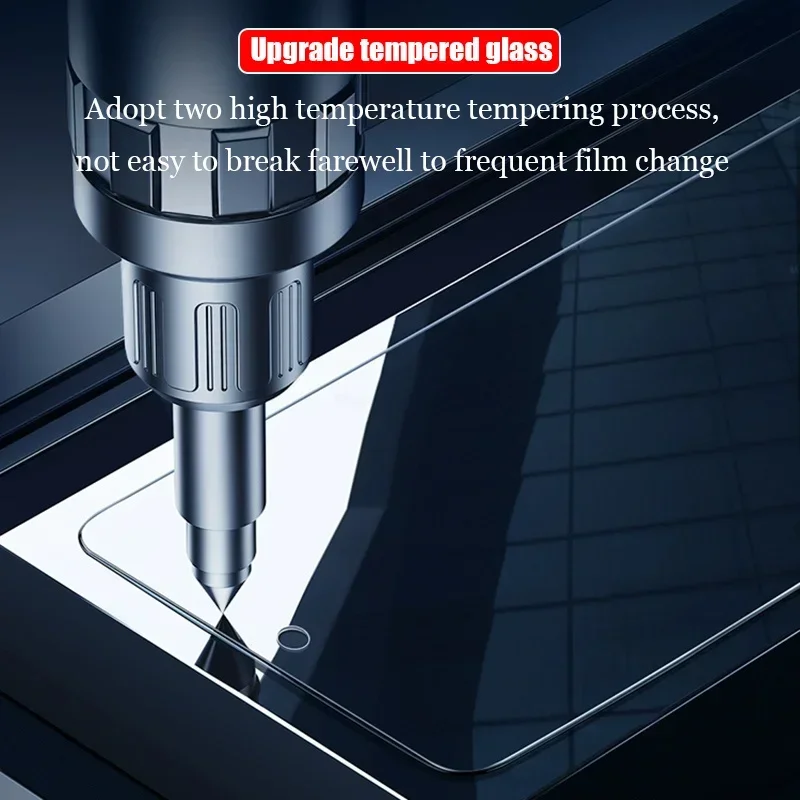
Common Myths and FAQs About Screen Damage and Protectors
Dispelling common misconceptions and answering frequently asked questions can save smartphone users time and money. Here are some myths and FAQs around screen damage and protectors:
- Myth: Screen protectors can make screens unbreakable. Fact: No protector can make a screen completely unbreakable, but a good quality one significantly reduces the risk of damage.
- Myth: All screen protectors offer the same level of protection. Fact: Protection levels vary based on the type and quality of the screen protector.
- FAQ: Can a cracked screen protector still protect my phone? Yes, but its effectiveness is reduced, and replacement is recommended.
- FAQ: Are screen protectors necessary if I have a case? Yes, as cases often protect the body and back of the phone, while protectors safeguard the screen.
- FAQ: How often should I replace my screen protector? Replace it if you notice cracks, scratches, or responsiveness issues.
- FAQ: Do tempered glass protectors affect touch sensitivity? High-quality tempered glass protectors should not affect touch sensitivity.
- Myth: Cracked screen protectors are defective. Fact: A cracked protector often means it absorbed the impact instead of your phone’s screen.
- FAQ: Is it okay to leave a small crack on my screen protector? While it may seem minor, even a small crack can expand, so consider replacement.
By knowing the truth behind these myths and having answers to common questions, smartphone users can take better care of their screens.

Protecting Your Smartphone: The Importance of a Quality Screen Protector
Choosing the right screen protector is crucial for smartphone safety. Here’s why a quality protector is essential:
- Prevents Screen Damage: A high-quality screen protector shields your phone from scratches, cracks, and other damages.
- Cost-Effective: Replacing a screen protector is cheaper than repairing a cracked phone screen.
- Enhances Phone Value: Keeping your screen intact can maintain or increase your phone’s resale value.
- Improved Visibility: Protectors can reduce screen glare, making it easier to view in bright conditions.
- Touch Sensitivity: Good protectors maintain the screen’s sensitivity, ensuring swift and accurate touch responses.
A quality screen protector acts as a first line of defense for your smartphone. Investing in one can save you from costly repairs and maintain your phone’s functionality and appearance.


