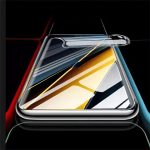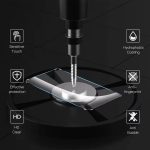Preparing the Screen Surface
Before applying a screen protector, it’s essential to prepare the surface properly. This ensures that no air bubbles form under the screen protector once it is applied.
Cleaning the Screen
Start by turning off your device and removing any case or accessories. Use a microfiber cloth to gently wipe the screen’s surface. For tougher residues like fingerprints and smudges, use a small amount of alcohol-based cleaner specifically designed for electronics. Avoid household cleaners as they may damage the screen. Ensure that the cleaner doesn’t leave any residues that might trap air bubbles under the screen protector.
Drying the Screen
After cleaning, the screen must be completely dry before you proceed. Use a dry part of the microfiber cloth to absorb any moisture. Be thorough and ensure no lint or streaks are left behind. A completely dry and clean surface is crucial to prevent screen protector air bubbles during application.

Choosing the Right Screen Protector
Choosing the right screen protector is crucial to avoid screen protector air bubbles. Consider material and size carefully.
Material Differences
Various materials are available for screen protectors. Each type has unique benefits and bubble-prevention properties. Plastic protectors are common and inexpensive. However, they are more prone to air bubbles and scratches. Tempered glass offers better durability and usually adheres more smoothly, reducing the risk of air bubbles. Liquid screen protectors provide an invisible layer, but application technique is key to preventing bubbles.
Size and Fit
A perfect fit is vital to prevent screen protector air bubbles. An ill-fitting protector can trap air along the edges. It is important to get the exact size for your device. Screen protectors come cut to fit specific models. Always double-check compatibility with your device’s model and screen size. A precise fit ensures a smooth application and minimizes the chance of bubble formation.
Application Techniques
Using the correct application techniques is essential to minimize screen protector air bubbles. Proper application ensures that the screen protector adheres to the screen evenly without trapping air.
Aligning the Screen Protector
Start by peeling off a small section of the screen protector’s backing. Carefully align the exposed adhesive side with the edge of your device’s screen. Gradual alignment prevents misplacement that can lead to bubbles. Eye the corners and sides to ensure they match up precisely with your device’s screen contours. If the alignment is off, gently lift and reposition before the adhesive makes full contact.
Applying Without Touching the Adhesive
Once aligned, slowly peel the rest of the backing while applying light pressure to the screen protector. Use the pad of your finger or a flat tool to smooth it down from the center outwards. Do not touch the adhesive with your fingertips. Oils from your skin can create spots where air gets trapped. Instead, hold the non-adhesive edges, or use handling tabs if provided with your screen protector kit. Progress methodically to avoid trapping air, pressing down on the screen protector as you peel away the backing.
Removing Air Bubbles Effectively
Once your screen protector is applied, you may find some pesky air bubbles trapped under it. These bubbles, if left unaddressed, can obstruct the clarity of your device’s screen and reduce touch sensitivity. However, removing these air bubbles effectively can restore a smooth, flawless finish to your screen.
Using a Squeegee
A squeegee is one of the most reliable tools for removing screen protector air bubbles. Start by placing the squeegee at one end of the screen. Apply gentle, yet firm pressure and move it smoothly towards the opposite end. This movement should push the bubbles out to the edges of the screen protector, effectively removing them. It’s crucial to work slowly and with controlled pressure to avoid damaging the protector or the screen.
Using a Credit Card
If you don’t have a squeegee, a credit card can serve as a handy alternative. Wrap the credit card in a soft microfiber cloth to prevent scratching the screen. Gently press the wrapped card against the bubble and push it towards the nearest edge. This technique utilizes the flat, rigid edge of the card to drive out the air bubbles without leaving marks or scratches. Ensure you hold the screen protector down so it doesn’t lift from the screen as you work.

Understanding the Temperature Factor
Temperature can significantly affect the application of screen protectors. Ideal conditions for installing a screen protector are typically around room temperature (20-25°C or 68-77°F). If the environment is too cold, the adhesive may not bond correctly, leaving an opportunity for bubbles to form. Conversely, high temperatures can make the adhesive too runny, which can lead to misalignments. If possible, store the screen protector and the device in a warm room for a few hours before application. Always avoid applying the protector in overly humid or damp conditions as well, since moisture can create additional complications.
Timing Your Application
One common mistake is being too hasty during the application process. Rushing can lead to improper alignment and air bubbles. Take your time when positioning the screen protector over your device. If you notice that you’ve made a mistake, resist the urge to rush; instead, carefully lift the protector to realign it. This ensures that you can take advantage of the adhesive’s repositionability without damaging the protective layer. Patience is key to achieving a flawless application that adheres perfectly to your device’s screen.
Choosing the Right Screen Protector
Not all screen protectors are created equal. Selecting a low-quality or incorrect type for your device can lead to numerous complications, including bubbles and a poor fit. Before making a purchase, ensure that the screen protector is specifically designed for your device model. Additionally, consider materials: tempered glass, plastic, and flexible film each have different properties regarding adhesion and durability. Research customer reviews and recommendations to find a reputable brand. A quality product is less likely to present issues during application and offers better long-term protection.
Common Mistakes to Avoid
To achieve a bubble-free screen protector application, you need to be aware of common errors. Avoiding these mistakes increases your chances of a perfect fit.
Leaving Dust Underneath
Even the smallest dust particle can cause a screen protector air bubble. Before application, examine the screen under good light. If you spot dust, use a sticky tape to lift it. Press the tape on the dust and lift it off quickly. Repeat until the screen is entirely dust-free.
Improper Alignment
Proper alignment is crucial for preventing screen protector air bubbles. When the protector is misaligned, it leaves gaps that trap air. Start from one end and follow the device’s edges closely. If the protector doesn’t align, carefully lift and reposition. Make sure the protector lays flat and aligns perfectly with all edges and corners.
Maintenance Tips
After successfully applying the screen protector and removing any air bubbles, maintaining the screen’s integrity is key for continued protection and clarity.
Regular Cleaning
Regular cleaning is vital to keep your device’s screen and the protector clear of smudges and dirt. Turn off the device and use a soft microfiber cloth to wipe the surface gently. Avoid using cleaning agents as they could weaken the screen protector’s adhesive over time. Instead, a damp cloth can remove most residues. Dry the screen thoroughly with another clean cloth. Regular maintenance prevents build-up that can cause screen protector air bubbles.

Protecting from Scratches
Protect your device from scratches by storing it safely. Avoid placing it in a pocket with keys or coins. When not in use, keep your device in a padded sleeve or a case with a screen protector-friendly design. Minimize direct contact with hard surfaces by using a phone stand or holder. Be mindful of how and where you set down your device. Being cautious helps avoid damage to both the screen protector and the screen itself. Remember, a scratch can also trap air, leading to potential air bubbles under the screen protector.