Benefits of Using a Screen Protector on a Cracked Screen
Putting a screen protector on a cracked screen has clear advantages. It acts as a temporary fix, providing stability and safety until you can get professional repairs. Not only does it prevent the crack from growing, but it also keeps the screen clean from dust and dirt. This is crucial as these particles can cause further internal damage to your device.
Why It’s Important to Stabilize a Cracked Screen
Stabilizing a cracked screen is crucial to maintaining your device’s usability. A crack can easily become worse with the stresses of daily use. A screen protector keeps the existing crack from spreading. It makes the device safer to handle, since it holds any loose shards in place. This simple measure could save you from finger cuts or more severe screen damage.
How a Screen Protector Shields From Further Damage
A screen protector acts as a shield. Think of it as a barrier stopping further harm. By covering up the cracks, it limits exposure to elements that could worsen the damage. It also adds a layer of impact resistance, meaning your device can withstand small bumps and drops better. A good screen protector can also keep the touch functionality intact, ensuring you can continue using your device as normal. It may even help preserve the device’s resale value by minimizing additional damage.

Choosing the Right Screen Protector
When your screen is cracked, picking the correct screen protector is key. It’s not just about sticking any protector onto the screen, but choosing one that fits well and provides the best protection.
Important Factors to Consider in Size and Compatibility
Compatibility and size are vital when selecting a screen protector for a cracked screen. Here are some points to keep in mind:
- Match the Device: The protector must fit your device’s screen exactly.
- Cover Fully: It should cover the entire screen to shield every part of the cracked area.
- Proper Adhesion: A too large or too small protector won’t stick right and will leave edges exposed.
Types of Screen Protectors: Tempered Glass, Plastic Film, and Others
Your choice of screen protector can make a big difference in protection levels.
- Tempered Glass: Offers strong protection and clear vision. It’s best for keeping the cracked screen safe.
- Plastic Film: More affordable but offers less defense against further damage. It’s thinner and less noticeable.
- Other Varieties: Look for liquid protectors or privacy screens if you have special needs for your device.
Choosing a screen protector isn’t about just going for the cheapest; it’s about finding the right fit, material, and protection for your cracked screen.
How to Apply a Screen Protector on a Cracked Screen
When you decide to put a screen protector on a cracked screen, taking the right steps is crucial. This section will guide you through the proper process to ensure the best outcome.
Initial Cleaning and Preparation Steps
Begin by cleaning your hands and workspace. Take a microfiber cloth and gently clean the cracked screen. Make sure to remove all dust and debris. If needed, use a mild cleaner for tough spots. A clean screen is key for the screen protector to stick well.
Techniques to Eliminate Air Bubbles
After applying the screen protector, you might see air bubbles. Use a card or cloth to push them to the edges. If there are stubborn bubbles, lift the edge of the protector with tape. Remove any dust, then reapply the screen protector for a smooth fit.
Common Mistakes to Avoid During Application
Applying a screen protector can be tricky. Be gentle and avoid pressing too hard, as this can make the crack worse. Check that all films from the protector are removed. This ensures no air pockets are left behind. Always clean the screen first to avoid trapping dirt under the protector. Give it time to adhere properly before using the device.
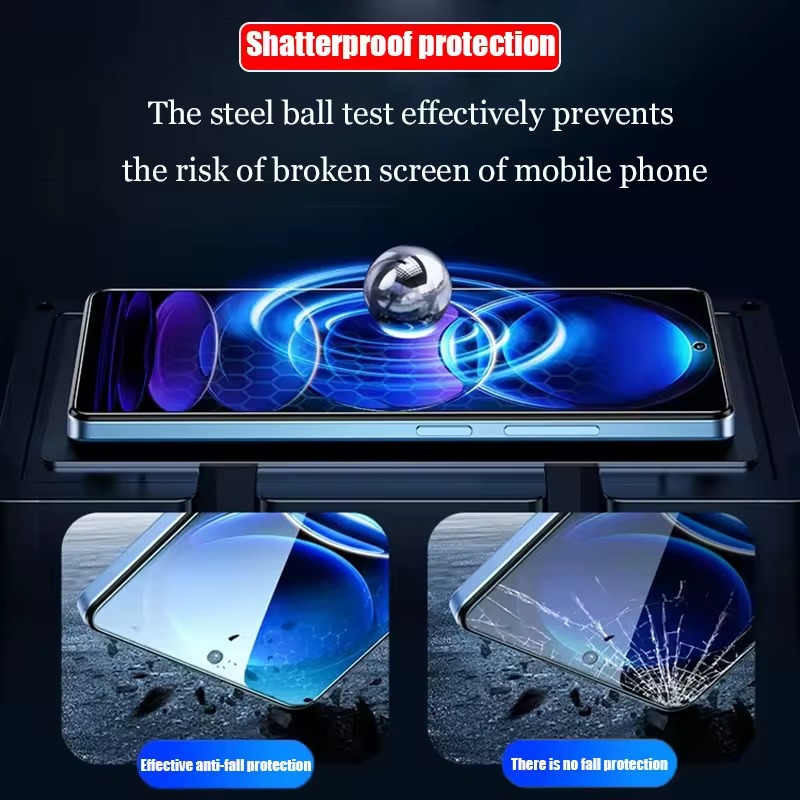
Risks of Not Using a Screen Protector
Understanding the risks of not using a screen protector can highlight its importance. When a screen is cracked, the risks are more significant, affecting both functionality and safety. Below are the crucial consequences to consider.
Increased Damage and Risk of Injury
Not applying a screen protector to a cracked screen can compound problems. Dirt and debris can infiltrate cracks, causing more damage. These particles can harm internal components. Additionally, without a screen protector, the cracked screen can expand. The screen may shatter further, exposing sharp edges. Such exposure increases the chance of finger cuts or more severe injuries.
Decrease in Device Resale Value
A cracked screen without a screen protector continues to worsen. The visual appeal diminishes, and functionality could degrade. These factors contribute to a significant drop in resale value. Keeping a cracked screen protected with a reliable screen protector maintains its condition. It can help sustain the device’s value, despite the existing damage.
Maintenance After Applying Screen Protector
After successfully applying a screen protector on a cracked screen, maintenance is key. It’s not just a ‘set and forget’ task. Long-term care ensures continued protection and performance. Here’s how to keep things in check:
Routine Checks and Follow-up Care
Regularly inspect the screen protector for any peeling or lifting at the edges. Dust and debris can sneak in through gaps. If you see fingerprints or smudges, clean them off gently with a soft cloth. Avoid using harsh cleaners on the screen protector. Keeping it clean helps maintain clarity and touch sensitivity.
Watch for new cracks or chips in the protector itself – these can appear with daily use. If you notice them, it’s time for added vigilance. A damaged screen protector can reduce its effectiveness over time. Be mindful of changes in screen responsiveness. Any decrease might mean that dust has gotten through to the cracked screen.
When to Replace a Screen Protector
The need for a replacement varies based on usage and protector quality. A simple guideline is to consider a new protector if you notice significant scratches or cracks. If the edges start fraying or lifting, it’s not providing the protection you need. Changed touch sensitivity or visible dirt trapped under the protector also call for a replacement. Safety first – a compromised protector should be replaced to ensure the best defense against further screen damage.
Cost Implications of Not Using a Screen Protector
Choosing to forgo a screen protector can lead to unexpected expenses. Without adequate protection, a cracked screen might worsen, necessitating a complete screen replacement, which can be costly. Professional repairs for a cracked display may range from hundreds to even thousands of dollars, depending on the device. In contrast, investing in a high-quality screen protector is a fraction of that cost, making it a wise financial decision. This preventative measure can save you from larger expenses in the long run.
Impact on Aesthetic Appeal
The condition of a device significantly impacts its aesthetic appeal, and a cracked or damaged screen can detract from its appearance. Devices with unsightly cracks not only may lead to social embarrassment, but they can also lessen the user experience. A screen protector can help maintain the overall look of the device, providing a clear barrier against visible damage. For individuals who take pride in their gadgets, ensuring the screen looks pristine is essential. An aesthetically pleasing device can lead to greater satisfaction and confidence while using it.

Compromised Functionality
Beyond physical damage, a cracked screen without a protector can also lead to compromised functionality. Touchscreen responsiveness may decrease as cracks widen, making it challenging to use apps or navigate menus. This can lead to frustration and can affect productivity, especially for those who rely heavily on their devices for work or daily tasks. By using a screen protector, users can help mitigate some of this impact, maintaining smoother performance while preventing further deterioration of screen responsiveness.
Emotional and Psychological Stress
Dealing with a cracked screen can cause emotional and psychological distress. Many users experience anxiety over the potential for further damage and the hassle of repairs. The worry about accidental cuts from jagged edges can also lead to constant vigilance, detracting from the overall user experience. A screen protector provides peace of mind, reassuring users that they have taken steps to protect their device and prevent further issues. This can alleviate anxiety and allow for a more enjoyable interaction with technology.


