In today’s hyper-connected world, having a dead smartphone or tablet can feel like being stranded on a desert island. That’s where power banks, or portable chargers, come to the rescue. These compact devices store electrical energy, allowing you to recharge your electronic devices on the go. This comprehensive guide will teach you everything you need to know about using a power bank effectively, ensuring your devices stay juiced up wherever your adventures take you.
Understanding Power Banks: The Basics
Before delving into usage, let’s clarify what power banks are and how they work. Power banks house rechargeable lithium-ion batteries within a compact case. They have input (charging) and output (discharging) ports, allowing you to charge the power bank itself and use it to charge other devices, respectively. Capacity is measured in milliampere-hours (mAh), indicating how much energy they can store.
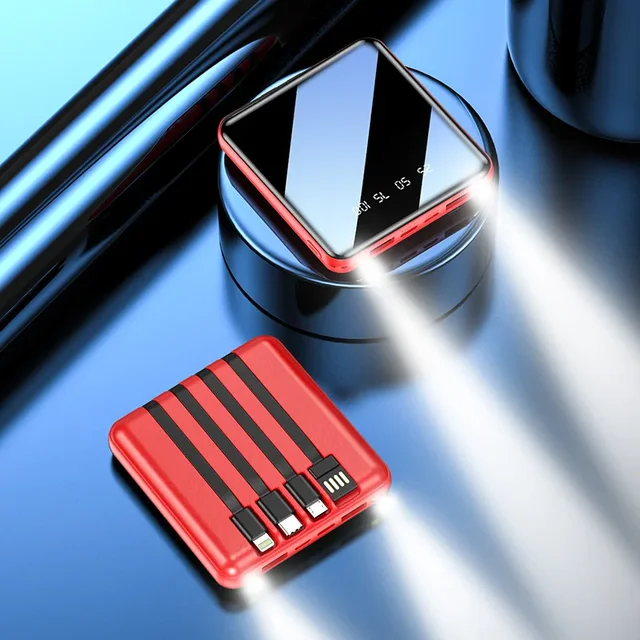
Choosing the Right Power Bank
Selecting the right power bank involves considering capacity, portability, output, and compatibility.
- Capacity: Estimate your device’s battery size and multiply by 1.5 to find a suitable power bank capacity. For instance, a 3,000mAh phone battery would require a 4,500mAh power bank for at least one full charge.
- Portability: Balance capacity with size and weight. Smaller banks are more pocket-friendly but may have lower capacities.
- Output: Look for Quick Charge or PD (Power Delivery) technology for faster charging speeds. Ensure the output matches or exceeds your device’s charging rate.
- Compatibility: Check for the right cable type (USB-C, Micro-USB, Lightning) and voltage compatibility with your devices.
Charging Your Power Bank
Properly charging your power bank is the first step to staying connected.
- Initial Charge: Before its first use, charge your power bank fully to ensure optimal battery health.
- Charging Time: Depending on the capacity, it can take several hours to fully charge a power bank. Use the adapter recommended by the manufacturer for fastest charging.
- LED Indicators: Most power banks have LED lights to indicate charging status. A full charge is usually signaled by all lights being solid.
Connecting Your Devices
Now that your power bank is charged, here’s how to hook up your devices:
- Cables Matter: Use high-quality charging cables to ensure efficient power transfer.
- Matching Ports: Connect the power bank’s output port to your device’s charging port using the appropriate cable.
- Turning On: Some power banks require a button press to start charging; check the manual for specifics.
Monitoring Battery Levels
Knowing when to recharge your power bank is crucial.
- LED Indicators: During use, the LED lights will decrease, indicating the remaining power. Plan recharges accordingly.
- Smartphones as Indicators: Some smartphones display the power bank’s battery level when connected, offering a convenient monitor.
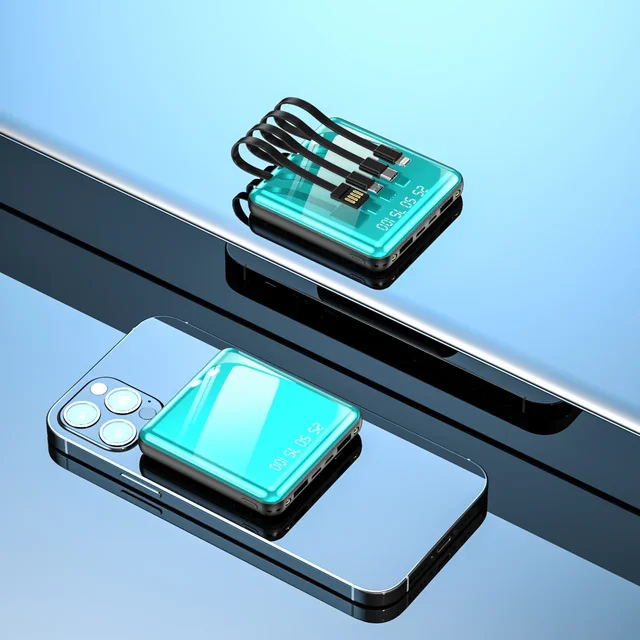
Maximizing Efficiency
Get the most out of your power bank with these tips:
- Charge in Batches: If you have multiple devices, charge them one after another, starting with the device that needs the least amount of power. This optimizes the power bank’s output efficiency.
- Avoid Overcharging: Unplug devices once they’re fully charged to prevent overcharging, which can harm the device’s battery life.
- Temperature Matters: Charge and store your power bank at room temperature. Extreme heat or cold can degrade battery performance.
Traveling with Power Banks
Power banks are travel essentials but come with caveats:
- Air Travel Regulations: Check airline rules regarding power bank capacity. Many airlines limit portable chargers to 100Wh (watt-hours), with approval needed for higher capacities.
- Carry-On Only: Do not pack power banks in checked luggage due to fire risk regulations.
- International Compatibility: If traveling abroad, consider a power bank with a universal voltage adapter for wider usability.
Maintaining Your Power Bank
Proper care extends the life of your power bank:
- Regular Cleaning: Wipe the exterior with a dry cloth to remove dust and debris.
- Storage: When not in use for extended periods, charge your power bank to around 50% and store it in a cool, dry place.
- Replace When Necessary: Over time, power banks lose their charging capacity. If you notice a significant decline, it might be time to replace it.
Safety Precautions
Safety is paramount when handling portable chargers:
- Overheating: Stop using immediately if the power bank becomes excessively hot. Place it in a safe location to cool down.
- Water Exposure: Keep power banks away from water and moisture to prevent electrical shorts or damage.
- Original Cables: Use the cable provided or certified third-party cables to avoid potential hazards.
Advanced Features to Look For
Modern power banks come with added functionalities:
- Wireless Charging: Some power banks offer Qi wireless charging, enabling you to charge compatible devices without cables.
- Built-In Cables: Others have built-in charging cables, eliminating the need to carry separate cables.
- Solar Charging: For outdoor enthusiasts, solar-powered banks harness sunlight to recharge, providing endless energy on the go.
Troubleshooting Common Issues
If you encounter problems, try these solutions:
- Not Charging: Check cable connections, ensure the power bank is turned on, and try a different cable or device.
- Slow Charging: Confirm the power bank’s output matches your device’s charging speed and consider using a wall charger with higher amperage.
- LED Lights Flickering: This could indicate a low battery in the power bank or a malfunction. Try a full recharge and consult the manual or customer service if issues persist.
Exploring Smart Power Banks and Their Benefits
As technology advances, so do power banks. Smart power banks introduce a new level of convenience and efficiency to portable charging, enhancing user experience with advanced features and intelligent controls. In this section, we delve into what makes a power bank “smart” and the advantages they offer.
Intelligent Charging
At the core of smart power banks lies intelligent charging technology. This feature automatically detects the connected device and adjusts the output voltage and current accordingly, ensuring optimized and safe charging for each device. It prevents overcharging and undercharging, thereby extending the lifespan of your device’s battery.
Wireless Charging Capabilities
One of the most notable features of smart power banks is wireless charging. Compatible with Qi-enabled devices, these power banks allow you to charge your smartphone, earbuds, or smartwatch without the hassle of cables. Simply place your device on the charging pad, and the power bank does the rest, often with an indicator light to confirm charging has started.
App Control and Monitoring
Many smart power banks can be paired with a dedicated app on your smartphone, giving you control and insight into your charging activities. Through the app, you can monitor battery levels, track charging history, and even customize charging settings. Some apps offer additional features like remote shut-off, firmware updates, and alerts for low battery or overheating.
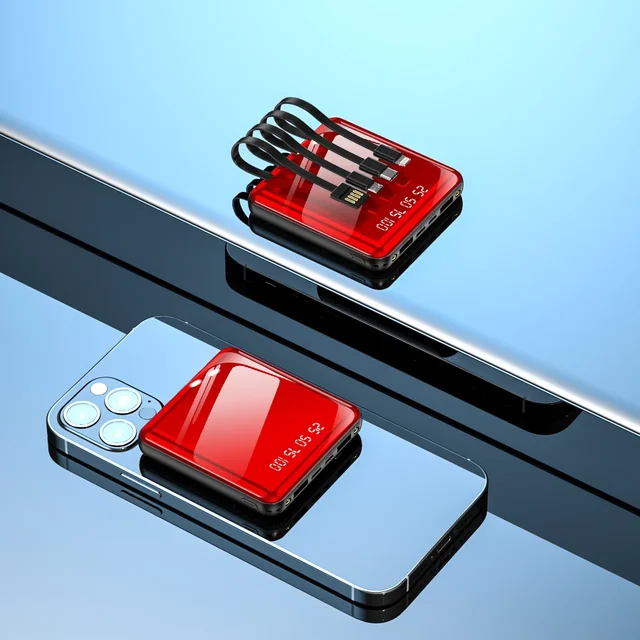
Multiple Outputs and Fast Charging
Understanding the need to charge multiple devices simultaneously, smart power banks often come equipped with multiple output ports, including USB-C PD (Power Delivery) ports for rapid charging. This allows you to charge laptops, tablets, and phones all at once, making them ideal for users with a suite of gadgets.
Energy-Efficient and Eco-Friendly
Smart power banks are designed with energy efficiency in mind. They often incorporate advanced battery management systems that reduce energy loss during charging and discharging cycles. Some models even have solar charging capabilities, harnessing renewable energy to recharge, reducing carbon footprint and promoting sustainable charging practices.
Conclusion: Stay Connected, Stay Charged
Power banks are indispensable companions in our tech-driven lives, ensuring our devices stay juiced up whenever and wherever we need them. By understanding the basics, choosing wisely, and practicing proper usage and maintenance, you can unlock the full potential of your portable charger. With this Power Bank 101 guide, you’re now equipped to keep your digital world powered up, no matter where your adventures lead.

