When it comes to protecting our beloved devices, a glass screen protector often stands as the first line of defense against scratches, cracks, and drops. However, despite their durability, these glass shields are not impervious to damage. Over time or due to unfortunate accidents, a screen protector can develop cracks, obstructing the device’s functionality and aesthetic appeal. In this comprehensive guide, we will explore the steps, tools, and techniques necessary for removing a cracked glass screen protector safely, ensuring that your device remains unharmed and ready for a new protector.
Understanding Your Screen Protector
Before diving into the removal process, it’s vital to understand what screen protectors are made of and how they function. Generally crafted from tempered glass, these protectors are designed to absorb impact and shield the actual screen of your device. The tempered glass undergoes a heating and cooling process to enhance its strength, and while it is robust, it can only take so much abuse. The presence of cracks can diminish not just the protective quality but also the visibility of your screen. Being aware of the types of protectors and their materials can assist you in recognizing the best removal techniques.
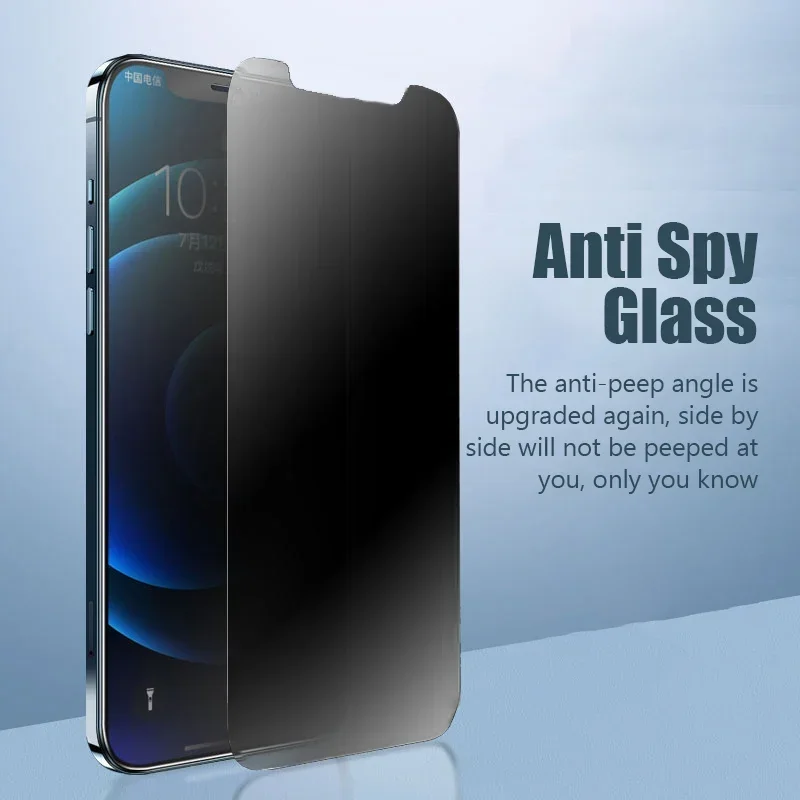
The Importance of Safe Removal
When a screen protector cracks, many people might be tempted to peel it off quickly, especially when it starts to lift at the edges. However, improper removal can lead to further problems, including damaging the device’s actual screen or leaving adhesive residues that are difficult to remove. This is why understanding the correct tools and methodology for safe removal is essential. Taking your time and using the right approach ensures that you don’t inadvertently scratch your device or make the situation worse. This is particularly important if the screen is already compromised; careful handling is crucial to avoid creating additional issues.
Essential Tools You’ll Need
Before beginning the process of removing a cracked glass screen protector, gather the necessary tools. Proper preparation is key to ensuring a smooth removal and protecting your device in the process. You will need a few basic supplies including:
- Plastic Card or Spudger: A plastic card, such as an old credit card, or a spudger will help you gently lift the protector from the edges. Avoid metal tools, as they may scratch the screen.
- Tweezers: Fine-tipped tweezers can help you maneuver and grip small pieces of broken glass for removal.
- Heat Gun or Hair Dryer: Applying slight heat can soften the adhesive, making it easier to remove the protector without residue.
- Microfiber Cloth: This will come in handy for cleaning the screen once the protector has been removed.
- Isopropyl Alcohol (Optional): If any adhesive residue remains, this can be helpful in cleaning up the screen.
By having these tools ready, you give yourself the best chance at a safe and efficient removal process, thus preventing damage to your device.
Preparing for the Process
Preparation is crucial in any removal process, and the removal of a cracked glass screen protector is no different. Begin by finding a clean, well-lit workspace. A cluttered area increases the chances of misplacing tools or damaging other items. Ensure that your device is powered down to prevent accidental touches during the removal process.
If possible, take a few moments to document the condition of your device before getting started. This can be especially useful if you plan on contacting customer service or your warranty provider later on. Understanding how cracked the screen protector is and what condition your device’s screen is in can provide valuable information.
Once your workspace is organized and your tools are in place, it’s time to get to the task at hand. The act of removing a cracked screen protector may seem daunting, but with a measured approach, you’ll make it through safely.
The Removal Process
With everything prepared, it’s time to begin the removal process. Start by using your heat gun or hair dryer on a low setting. Aim it at the edges of the screen protector for about 10-15 seconds. The heat will help to loosen the adhesive, making it easier to lift the protector. Be cautious; too much heat can damage the device’s screen and delicate internal components.
Once the edges feel warm to the touch, take your plastic card or spudger and gently insert it between the screen protector and the device. Start at one corner and carefully slide the tool along the edge. Gradually work your way along the perimeter, taking your time to avoid forcing the card in, which may shatter the protector further. As you lift, keep an eye on any areas that may still be adhering in order to avoid breaking off more glass pieces.
If the protector doesn’t lift easily, return to applying a bit more heat and try again. Continue to gently prying it off, and use your tweezers to grasp any smaller pieces if necessary. This step requires patience; rushing can cause unnecessary damage.
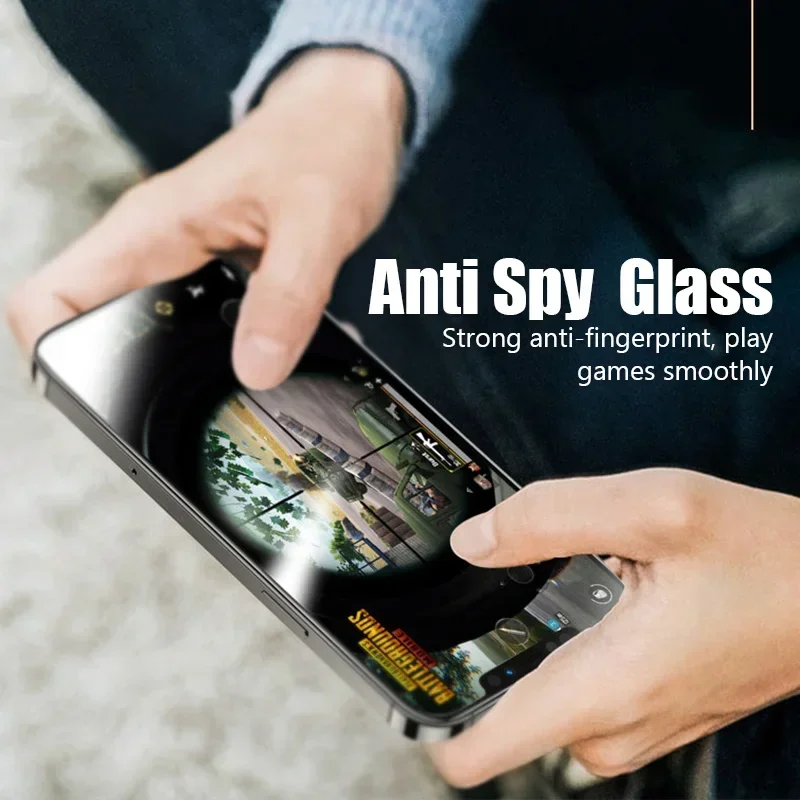
Dealing with Broken Pieces
As you continue the removal process, there’s a good chance that the protector will shed broken pieces or shards. Handling broken glass can be hazardous, so make sure you take the proper safety precautions. Wear gloves if you have them, and keep your workspace clear of any potential hazards.
As you remove each piece, use the tweezers carefully to grip them and dispose of them immediately to prevent accidental cuts. If any shards are particularly stubborn, go back to using your plastic card to lift more stubborn areas gradually.
Additionally, if large portions do break off while you’re removing the protector, carefully set them aside rather than attempting to rush the process. Patience here will save you from getting glass stuck in your fingers or damaging your device’s screen.
Cleaning Up Residue
Once you’ve successfully removed your cracked glass screen protector, you may have adhesive residues left behind on your device’s screen. These residues can be distracting and may hinder the installation of a new protector.
To remove the adhesive, dampen a microfiber cloth with a small amount of isopropyl alcohol. Be sure not to over-soak the cloth; you want it damp, not dripping. Gently wipe the sticky areas in circular motions, taking care not to apply too much pressure. The alcohol will help dissolve the adhesive, making it easier to wipe away without damaging the screen.
If some residue remains stubborn, you can allow the alcohol to sit for a minute before continuing your cleaning efforts. Always ensure that no moisture seeps into the device itself, concentrating on the surface level only. Once you’ve cleaned up all the residue, give your device screen a final wipe with a dry section of the microfiber cloth to ensure it’s completely clean.
Choosing a New Protector
Once you’ve analyzed the state of your device, it’s time to think about applying a new screen protector. You’ll want a product that best fits your lifestyle and offers the protection you need. There are various types of screen protectors available on the market including tempered glass, PET film, and liquid protectors, each having its pros and cons.
Tempered glass protectors offer robust protection against drops and scratches but can sometimes be thicker than you’d prefer. Conversely, PET film protectors are thinner and lighter but provide less impact resistance. Liquid screen protectors are innovative and can be applied easily but may require reapplication over time.
Consider your usage habits and lifestyle when selecting a new screen protector. If you frequently drop your device or work in environments that expose it to potential impacts, opt for a durable tempered glass option. On the other hand, if you prefer a sleek design and minimal bulk, a film protector might be the right choice.
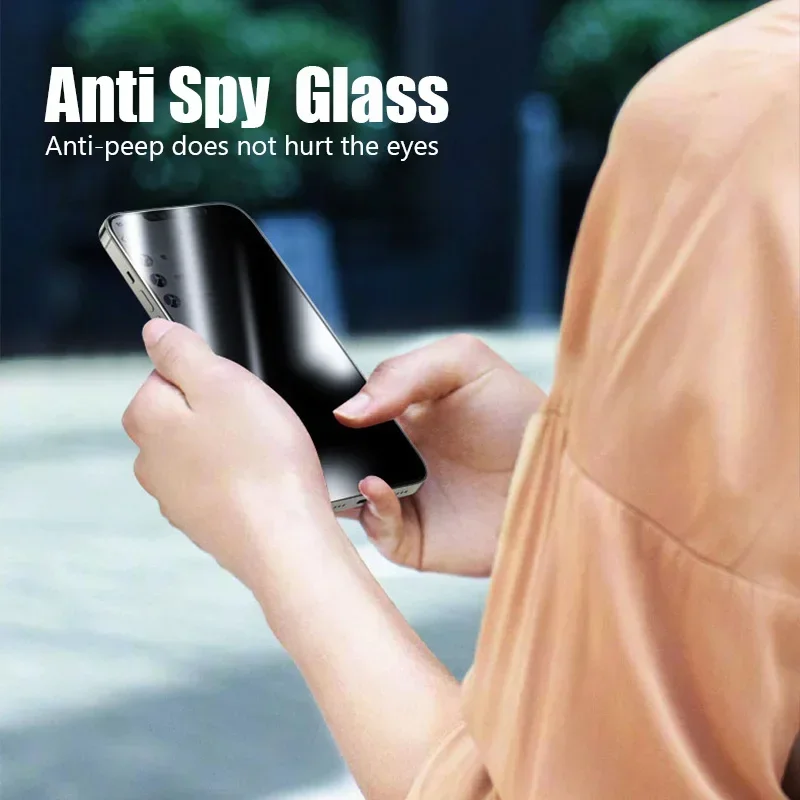
Conclusion
The experience of removing a cracked glass screen protector can seem overwhelming. However, with the right tools, knowledge, and approach, you can efficiently and safely execute the removal process while protecting your device at the same time. Taking the time to be meticulous and methodical ensures that you won’t face unnecessary hardships or damages.
After the removal is complete, ensure to thoroughly clean the device, assess its condition, and decide on a suitable replacement protector that fits your needs. By following these guidelines, you’ll not only preserve the integrity of your device but also extend its usability in the long run. So, the next time you encounter a cracked screen protector, you’ll be well-prepared to tackle it with confidence!


